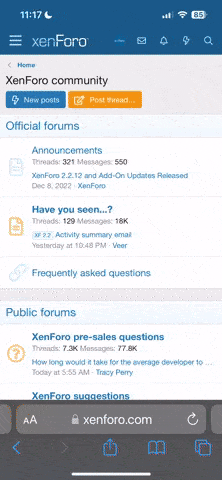Hackintosh ist immer so ne Sache, wenn Du wirklich ein produktives System haben willst, rate ich davon ab. Ich hab es so gemacht, dass ich Mac OSX in einer virtuellen Maschine laufen lasse. Dann hab ich die paar Mac typischen Highlight Programme und muss mich nicht um KEXT und Co. kümmern

Virtual Box (kostenlos (!), mittlerweile von Oracle) unterstützt seit Version 3.2 Mac OS nativ als Guest, daher spart man sich das komplizierte gehacke. Ganz ohne geht es aber nicht. Wenn Du englisch kannst, hilft Dir das weiter:
My process...
1. Go to
Index of /virtualbox/ and download 3.2.0 BETA 3 (just out today, 12-05-10)
2. Get Snow Leopard ISO. I used version 10.6, but I'm sure any version past this will work fine.
3. Get EmpireEFI ISO. Download the version based upon your chipset. I have an Intel Core 2 so I downloaded the first one.
4. Set up Virtual Box:
a. Select 'New'
b. Name it whatever you want and Select Mac OS X as the Operation System and Mac OS X as the Version (I havent tried 64-bit)
c. Give it an amount of ram. I gave 1024 MB.
d. Create a new Hard Disk by clicking 'Next'.
e. I used a Dynamically Expanding Storage and gave it 20.00 GB but this size is up to you.
f. Following the end of the wizard select your system and click 'Settings'.
g. General - Nothing needs changed in here.
h. System > Motherboard - Disable Floppy, Select 'Enable IO APIC', deselect 'Enable EFI', deselect 'Hardware clock', select 'Enable absolute pointing'. Leave System >Processor and System > Acceleration the same
i. Display > Video - You can enable 3D Acceleration if you want and change the amount of Video Memory given.
j. Storage - This section is important.
i. I used an IDE controller (Storage Controller). I changed Type to 'ICH6'.
ii. I added a 'Hard Disk' to this Storage Controller. To the right, from the drop-down menu, select the 'Hard Disk' that you created earlier.
iii. I then added a 'CD device' to this Storage Controller. To the right, beside CD/DVD Device, click the icon, and from the Pop up window click 'Add' and then located the Empire EFI ISO that you downloaded earlier.
k. Everything else should be fine.
5. Select you system and click 'Start'.
6. You will see the Empire EFI kick in and ask you to insert the Snow Leopard DVD.
7. At the bottom of this screen right click on the CD and unselect the Empire EFI and add another ISO. Add the Snow Leopard ISO.
8. Press F5 several times until you see the ISO load and hit enter (twice i think)
9. Install Snow Leopard. If you need help on this part reply and ill fire up options.
10. The install should fail, but technically it has been as success.
11. Before you restart the system to need to unselect the Snow Leopard ISO from the CD Drive and select the Empire EFI ISO.
12. Restart you system
I downloaded EmpireEFI and attached the ISO to Snow Leopard, as a CD/DVD Device. This gave me a 'CD' inside my Snow Leopard install. I opened the CD and installed 'myHack Installer' in the 'Post-Installation' folder.
This myHack installs a custom EFI to your machine and allows the graphics command I posted earlier, #413, to work. Plus it comes with a nice GUI smile.gif