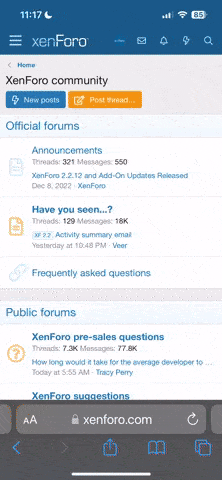geht's ein bißchen genauer?
was hast du denn schon probiert?
hier ein paar auszüge, wie es gehen könnte:
Instructions
Entering the BIOS
1
When starting up your computer, watch carefully for the text "To Enter Setup, Press ____." Whatever is in that blank is the key or key combination you're looking for. It only flashes for a split-second sometimes, so it might take several reboots for you to get it.
2
Troubleshoot if it goes too fast. Typically, Acer computers use Del, F1, F2, or Ctrl-Alt-Esc. Hold it down from the moment you start up the computer until it gets past the brand-name screen. Try all three.
oder:
beim start-vorgang "Entf" drücken, um ins bios zu kommen.
hast du schon alt+f10 probiert? ev. ist die d2d-recovery eh schon aktiviert im bios!