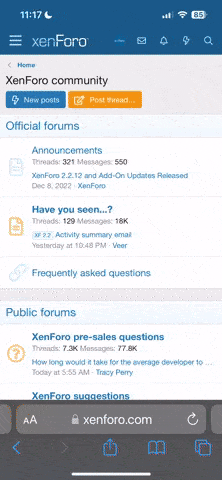C
ChrisPlus
Forum Newbie
Wo fange ich am besten an ?
Ich lege einfach mal los....
Also nach einem recover auf ein frisches Windows Vista, musste ich leider feststellen das ich keine Blu Rays mehr abspielen konnte.
Ich dachte mir dann, okay mach ich erstmal alle Vaio Updates über das Vaio Update System, es lief alles reibungslos, jedoch zuletzt blieb dieses Update übrig (WinDVD BD 8.0 - 8.0.9.670_2 ) ! Wenn ich es manuell installeiren wollte sagte mir mein System, dass die Versionen nicht übereinstimmen. Wie auch ? Ich habe ja noch das andere Win DvD was jünger war installiert, was die WinDVD ja eigentlich auch auf den aktuellsten Stand gebracht haben sollte. Also würde es ergo mit dem Update ja wieder zurückegsetzt werden und das wäre ja totaler quatsch, also entschied ich mich dazu, dass es shcon so okay ist.
Nun machte ich mich daran herrauszufinden, wie ich es schaffe, das mein WinDVD den AACS Key Updatet, ich fand auf der Vaio Support Seite folgende Anleitung:
Dieses führte ich nach bestem gewissen aus, jedoch tat sich leider nichts bei meinem WinDVD, ich startete es mit Admin Rechten, aber da kam kein Popup... <- Das ist denke ich mein Problem
Nun dachte ich:" Okay, dann liegt es vielleicht dch an dem WinDVD update, was ich nicht updaten konnte, also entschied ich, ich mach noch mal ein Recover von meinem System. Nach einer knappen Stunde war das System wieder frisch und ich nahm mir vor die zuvor gedownloadten beiden WinDVD Updates manuell vor ab zu installieren. Dieses führte ich auch als aller erstes aus, jedoch nach dem ich das Vaio Update ausführte, war das gleiche Problem wieder da, das eine WinDVD Update stand noch da.
Auch das PopUp um den AACS Key updaten zu können, öffnete sich leider nicht.
Ich habe Sony auch bereits einen Support Querrie gesendet der aber bis dato unbeantwortet ist.
Vielleicht kennt hier jemand dieses Problem, oder kennt zumindestens eine Lösung.
Auch einem Brainstorming gegenüber wäre ich nicht abgeneigt !
Danke sehr, dass ihr euch die Zeit genommen habt !
Ich lege einfach mal los....
Also nach einem recover auf ein frisches Windows Vista, musste ich leider feststellen das ich keine Blu Rays mehr abspielen konnte.
Ich dachte mir dann, okay mach ich erstmal alle Vaio Updates über das Vaio Update System, es lief alles reibungslos, jedoch zuletzt blieb dieses Update übrig (WinDVD BD 8.0 - 8.0.9.670_2 ) ! Wenn ich es manuell installeiren wollte sagte mir mein System, dass die Versionen nicht übereinstimmen. Wie auch ? Ich habe ja noch das andere Win DvD was jünger war installiert, was die WinDVD ja eigentlich auch auf den aktuellsten Stand gebracht haben sollte. Also würde es ergo mit dem Update ja wieder zurückegsetzt werden und das wäre ja totaler quatsch, also entschied ich mich dazu, dass es shcon so okay ist.
Nun machte ich mich daran herrauszufinden, wie ich es schaffe, das mein WinDVD den AACS Key Updatet, ich fand auf der Vaio Support Seite folgende Anleitung:
Before starting the update:
1. Make sure your VAIO is connected to the Internet.
2. Make sure you have installed the latest WinDVD BD version available for your VAIO model.
Note: to check for available VAIO updates, click “Start” -> “All Programs” -> “VAIO Update” -> “Go to VAIO Web Support”.
3. If you are using Internet Explorer 7 or 8, the Corel webpage needs to be added to the Trusted Website List in Internet Explorer to complete the AACS Key Update correctly
* Open Internet Explorer and click “Tools” on the tool bar to select “Internet Options”.
* Select the “Security” tab, click on “Trusted sites”, and click the “Sites” button.
* Add http://*.corel.com/ to the Websites list.
* Uncheck “Require server verification for all sites in this zone” option.
* Click “Close”, then “OK” and close Internet Explorer.
Update instructions
1. Insert a Blu-ray disk
2. Locate Intervideo WinDVD BD in the Start menu, right-click it and select Run as Administrator
3. While attempting to start the Playback, the “AACS Key has expired” message may appear.
4. Click “Yes”.
5. The “Corel DRM system” Webpage will open.
6. Click “Next”.
7. The “Corel Account” Window will appear. If you already have a Corel Account, use your existent login & password to continue. If you don’t have an account, under the “New User” Field, select the “intended use of the product” and click the “Submit” button.
8. Note: if you already have an account, please skip this step.
New Users will have to fill their contact information in order to complete the COREL Account registration. Once all information is placed, press the “Submit” Button.
9. Once you finish registering your new Corel Account, or logging in into your existing one, the “Patch Download” Window will appear.
10. Select “click here” to begin downloading the Corel Update.
11. Select “Save” on the “File Download” Screen and save the file in a desired location.
Make sure InterVideo WinDVD BD is not running.
12. Double click on the downloaded file, and select “Run”.
13. Click the “Continue” Button on “DVD Software” Pop-up screen.
14. When the Update finishes a message will appear.
Important: at this stage, the ACCS Key is not yet updated.
15. Reboot the computer.
16. Locate Intervideo WinDVD BD in the Start menu, right-click it and select Run as Administrator.
17. Press “Play” and the “AACS Key has expired” error message will appear.
18. Click “Yes”.
19. Click “Next” at the “Corel DRM system” Webpage.
20. Sign-in using your Corel Account.
21. The AACS Key should now update.
Dieses führte ich nach bestem gewissen aus, jedoch tat sich leider nichts bei meinem WinDVD, ich startete es mit Admin Rechten, aber da kam kein Popup... <- Das ist denke ich mein Problem
Nun dachte ich:" Okay, dann liegt es vielleicht dch an dem WinDVD update, was ich nicht updaten konnte, also entschied ich, ich mach noch mal ein Recover von meinem System. Nach einer knappen Stunde war das System wieder frisch und ich nahm mir vor die zuvor gedownloadten beiden WinDVD Updates manuell vor ab zu installieren. Dieses führte ich auch als aller erstes aus, jedoch nach dem ich das Vaio Update ausführte, war das gleiche Problem wieder da, das eine WinDVD Update stand noch da.
Auch das PopUp um den AACS Key updaten zu können, öffnete sich leider nicht.
Ich habe Sony auch bereits einen Support Querrie gesendet der aber bis dato unbeantwortet ist.
Vielleicht kennt hier jemand dieses Problem, oder kennt zumindestens eine Lösung.
Auch einem Brainstorming gegenüber wäre ich nicht abgeneigt !
Danke sehr, dass ihr euch die Zeit genommen habt !