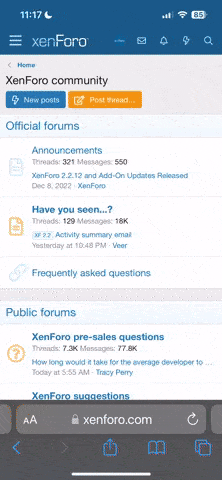T
tbk
Forum Newbie
Hallo zusammen,
ich hab ein problem mit meinem Asus-Notebook A6Vm:
Nach einiger Zeit schaltet sich mein Display immer wieder ab. Wenn cih es über die Tastenkombination wieder einschalte, bleibt es wieder mehr oder weniger lange an. Eine Regelmäßigkeit konnte ich bisher nicht feststellen. Nachdem in einigen foren zu lesen war, dass es an dem Inverter liegt, habe ich diesen schon 2mal ausgetauscht, aber trotzdem funktioniert es noch nicht?
Was mir noch aufgefallen ist: Der Inverter fängt kurz bevor er abschaltet an zu surren.
Dass es ein software-Problem ist, kann ich mir eigentlich auch nicht recht vorstellen.
Hatte von euch jemand schon das gleiche Problem und kann mir evtl helfen?
gruß tbk
ich hab ein problem mit meinem Asus-Notebook A6Vm:
Nach einiger Zeit schaltet sich mein Display immer wieder ab. Wenn cih es über die Tastenkombination wieder einschalte, bleibt es wieder mehr oder weniger lange an. Eine Regelmäßigkeit konnte ich bisher nicht feststellen. Nachdem in einigen foren zu lesen war, dass es an dem Inverter liegt, habe ich diesen schon 2mal ausgetauscht, aber trotzdem funktioniert es noch nicht?
Was mir noch aufgefallen ist: Der Inverter fängt kurz bevor er abschaltet an zu surren.
Dass es ein software-Problem ist, kann ich mir eigentlich auch nicht recht vorstellen.
Hatte von euch jemand schon das gleiche Problem und kann mir evtl helfen?
gruß tbk