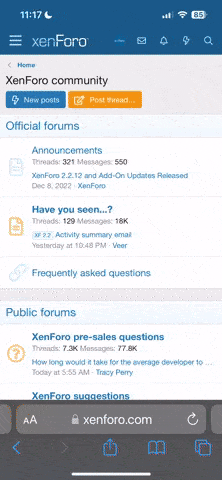D
die_tine
Forum Newbie
hallo an alle! 
ich hab probleme mit der webcam meines dv9000. nachdem ich sie bei msn verwenden wollte und msn sie nicht erkennen konnte, hab ich sie deinstalliert und anschließend die treiber neu runtergeladen und nochmals installiert.
leider hat das alles nichts gebracht- obwohl sie im gerätemanager als "einwandfrei funktionierend" aufgezeigt wird, passiert nichts, wenn ich sie bei msn (und auch woanders) einschalten will. es blinkt nur einmal das blaue licht daneben und das war's dann.
hat jemand ne idee, woran das liegen könnte bzw was ich dagegen tun könnte?
ich hab probleme mit der webcam meines dv9000. nachdem ich sie bei msn verwenden wollte und msn sie nicht erkennen konnte, hab ich sie deinstalliert und anschließend die treiber neu runtergeladen und nochmals installiert.
leider hat das alles nichts gebracht- obwohl sie im gerätemanager als "einwandfrei funktionierend" aufgezeigt wird, passiert nichts, wenn ich sie bei msn (und auch woanders) einschalten will. es blinkt nur einmal das blaue licht daneben und das war's dann.
hat jemand ne idee, woran das liegen könnte bzw was ich dagegen tun könnte?